What is CheckTheSky?
CheckTheSky offers you Drone Videos from Destinations all over the World.
You can search for Your Destinations and watch the Saisonale Drone Videos.
All Drone Videos are uploaded by Private Drone Pilots and checked by the CheckTheSky Team for Quality and Correctness.
How to Upload your Drone Video?
1. Shoot your video
Shoot a drone video of your favorite destination. The video should be at least 25 seconds long, but no longer than 2:00 minutes. The video should be recorded at least in the resolution 1920 x 1080 (HD). Make sure that the filmed content is not a violation of usage rights.
2. Edit your video
You can edit your video accordingly and add music if you want. The music should be calm, coherent and match the video content. Do not add text overlays.
3. Save or convert your video
The videos on CheckTheSky are played in MPEG4 format. Save or convert your video to the required format before uploading it. The maximum allowed file size is 150 MB.
4. Upload your video
After you have successfully completed points 1 to 3, you can now upload your video to CheckTheSky. Use the upload form and fill in the required fields. These are each marked with an *. In the form, select the season at which your video was filmed and then mark on the map where you filmed your video. Now you can select the corresponding video file in the file field. By clicking the upload button, your video will be uploaded to CheckTheSky. All videos are checked by the CheckTheSky team before they are published. As soon as the review and publication have been successfully completed, you will be informed by email.
What are the Video Requirements?
In order to upload your video to CheckTheSky, it has to meet various criteria. The full list of these criteria can be found here.
How do Good videos Look?
Below you will find good example videos from private drone pilots. You can use it as a guide for your videos.